Better Polls in Slack
Real-time generated poll images for every new vote!

OpenSay
Mar 27, 2021
| �
1 min
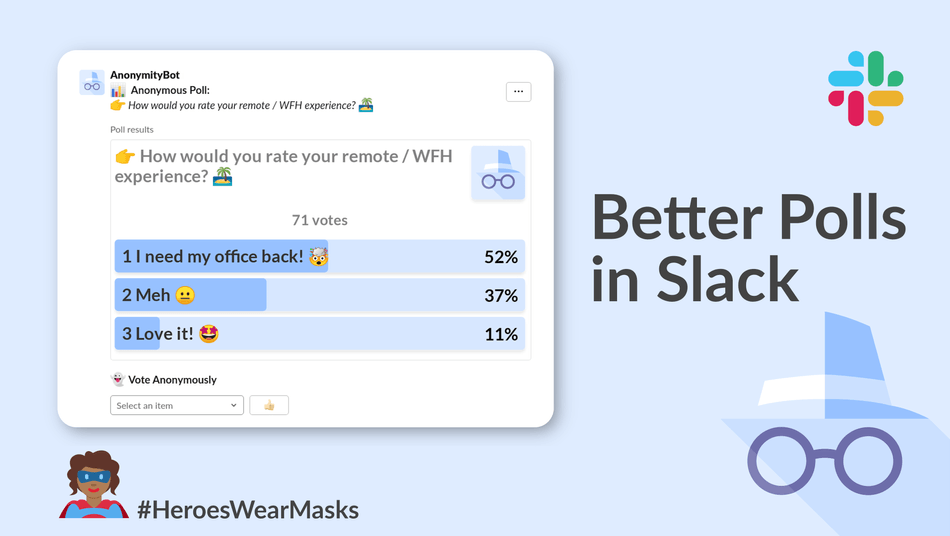
Polls allow us to sample a group in a specific, usually biased, framing - the topic, options and context. Anonymous polls, where both pollster and voter are anonymous, remove most of the prevailing biases and brings us closer to the truth.
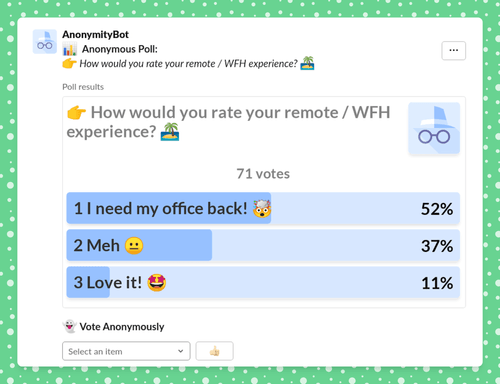
OpenSay allows the creation of visually appealing anonymous polls that are real-time generated images and therefore are easily embeddable in emails, reports and presentations.
How to Poll Anonymously in Slack
First, if you don't have OpenSay installed already, please click Add to Slack at opensay.co.
Bringing the poll creation dialog up can be done with the following:
- Typing
/anon poll. - Typing
/anonand selecting Poll Anonymously. - Using the Poll Anonymously option from Slack's Shortcuts ⚡.
- Clicking on OpenSay's Home and hitting Poll Anonymously.
It looks like this:
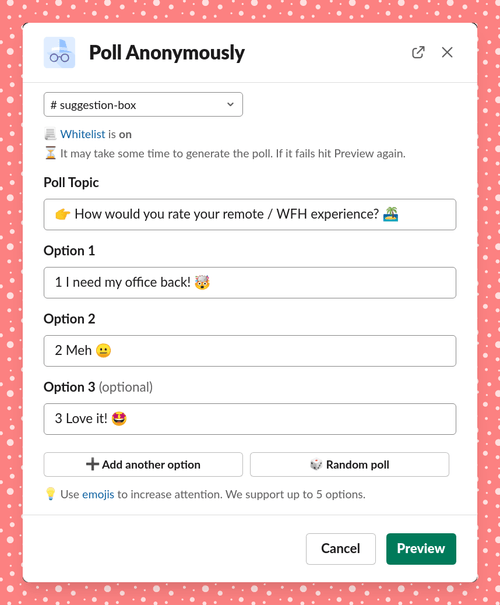
A good rule of thumb for polls is for them to be as short as possible and for this reason we limit the number of options to 5, the length of each option to 40 characters and the topic to 100 characters. For inspiration, the 🎲 Random Poll button generates random topic and options.
Hitting Preview shows a preview of the poll image and if anything needs changing clicking Back brings back the poll creation dialog:
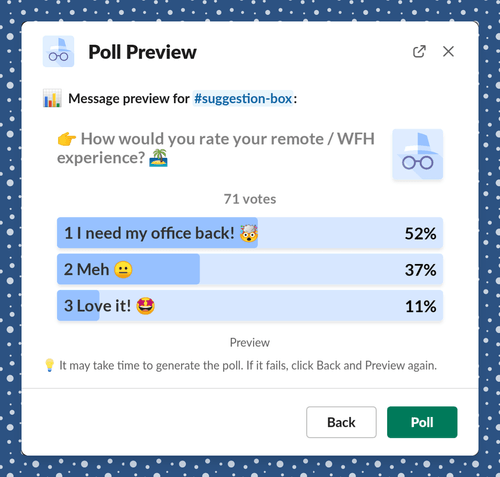
Comments and Thoughts
We're constantly striving to improve OpenSay and would very much appreciate your feedback. What could be better? Which feature is missing?
We welcome comments and thoughts on the tweet below, and kindly ask for a like, retweet or a follow to help us spread the word. Thank you!
Better polls in Slackhttps://t.co/YeK87t5VcH#Slack @SlackHQ $WORK
— OpenSay (@OpenSayHQ) April 2, 2021